Signing up with Bare.ID
Prerequisites
A Bare.ID account.
-
Visit https://app.bare.id/ and select the XplicitTrust application.
-
Navigate to the Integration Instructions
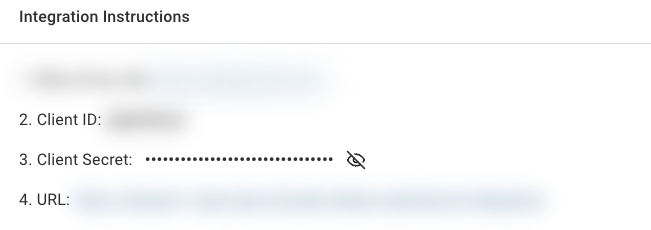
- Keep the Client ID, Client Secret, and URL at hand for the next steps.
Sign Up
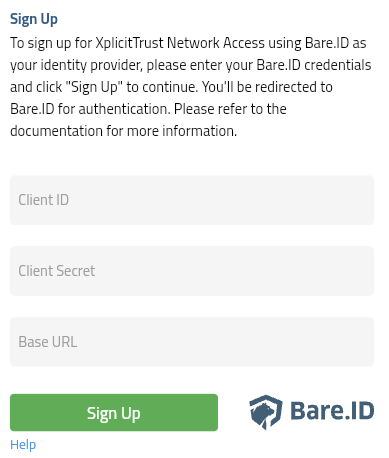
-
Fill in Client ID, Client Secret, and URL from the Integration Instructions
-
Click the Signup button.
-
Follow the Bare.ID login process.
-
You are now signed in to the XplicitTrust admin portal:
https://console.xplicittrust.com/