Gateways
On the Assets page, you can also configure a Virtual Asset, a Subnet, or an Exit Node, all of which require a Linux Asset running the XTNA-agent to provide access. We call this Linux asset the gateway asset.
Virtual Asset

A virtual asset is a device that doesn't have an XTNA-agent running on it, but is made available by the gateway asset.
The virtual asset must have an IP that is reachable from the gateway asset (usually from the same local area network), this IP goes into the public IP field of its configuration.
Access to services provided by a Virtual Asset is granted based on policies.
Typical use cases are devices where you can't install our XTNA-agent but still want to make them available to clients, e.g. printers, NAS, IP cameras or industrial devices.
Subnet
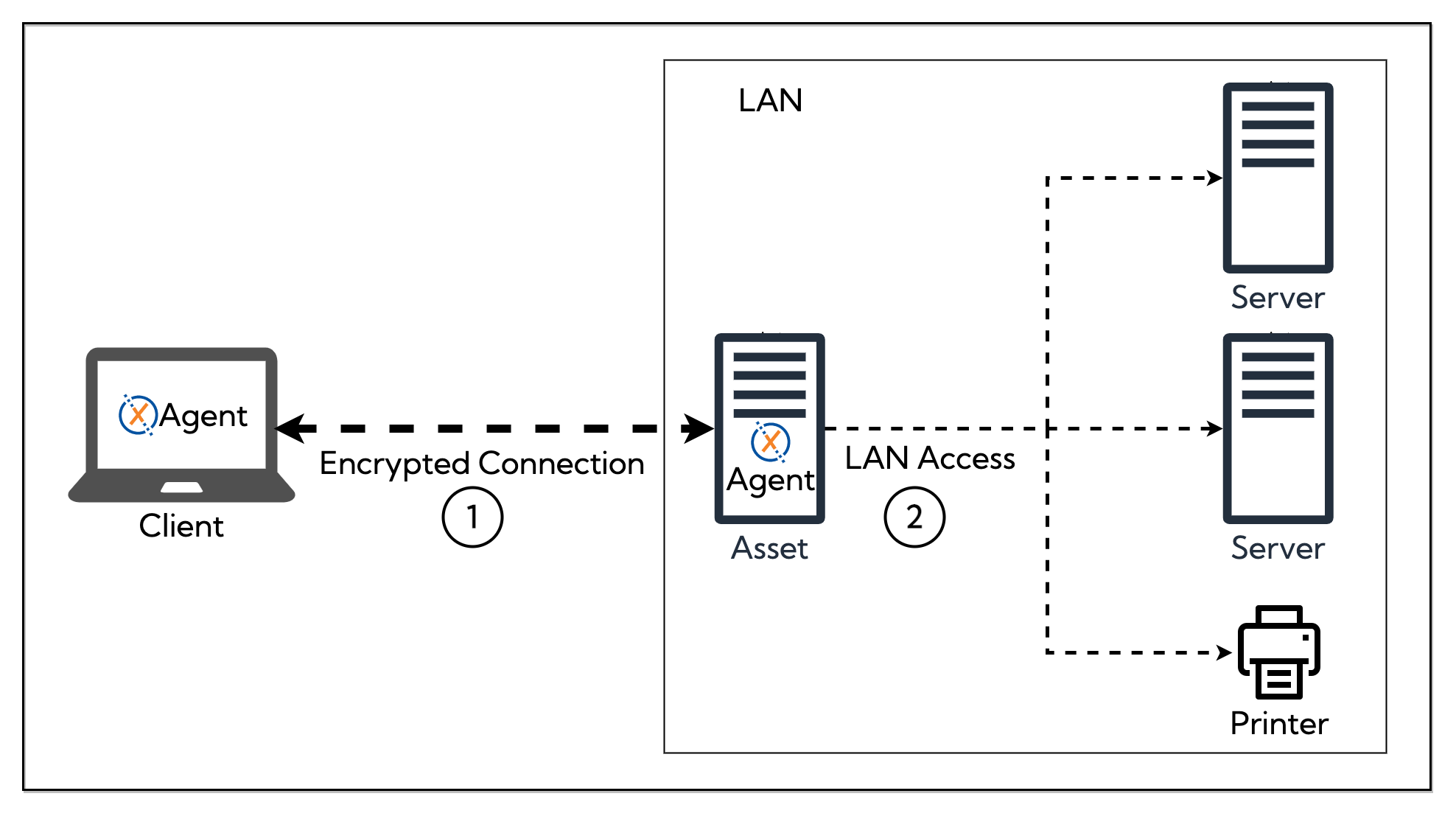
Instead of specifying a single IP you can also make a whole network range available, this is done by configuring a Subnet.
Also for the Subnet the traffic will be routed through the gateway asset. However, if the accessing client/asset already has an IP in the configured network range, it will not route through the gateway asset, but will use its local interface to reach it.
Access to services located on a Subnet is granted based on policies.
Exit Node
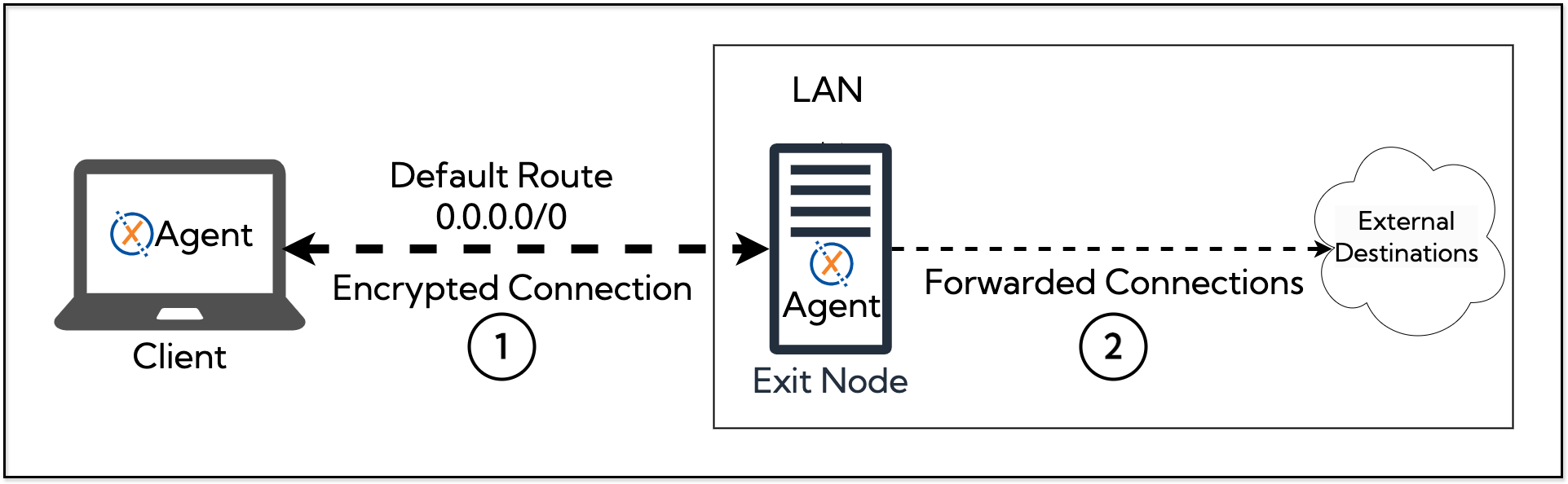
An Exit Node can be used as the default target for all traffic that is not designated for any Asset, Virtual Asset, Subnet, or a local network of the Clients.
Access to services located on an Exit Node is granted based on policies.