Installation on MacOS (in Client Mode)
XplicitTrust can run on MacOS systems in two modes:
-
Client Mode: for regular users to access services (like SSH, HTTPS, remote desktop, etc).
-
Asset Mode: services (like SSH, HTTPS, remote desktop, etc) can be remotely accessed from an XplicitTrust client, or from another system running in asset mode.
On this page are the instructions for Client Mode.
Prerequisites
- Your admin has created an account with XplicitTrust.
Installation
-
Depending on the Chip your MAC device runs youn need to download one of the following files
- Intel Chip: https://dl.xplicittrust.com/xtna-agent.pkg
- Apple Silicon: https://dl.xplicittrust.com/xtna-agent_arm64.pkg
-
Double-click on the downloaded pkg file.
Configuration
1) Click on the System Tray Icon to open the Login Screen.
2) Enter your email address and click "Save".
1) Go to the admin console settings page
2) Create a new "Client Creation Token", configure it, then download and store it in a secure place.
3) Use the token to register clients
xtna-util -create-client -user <email> -token <token>
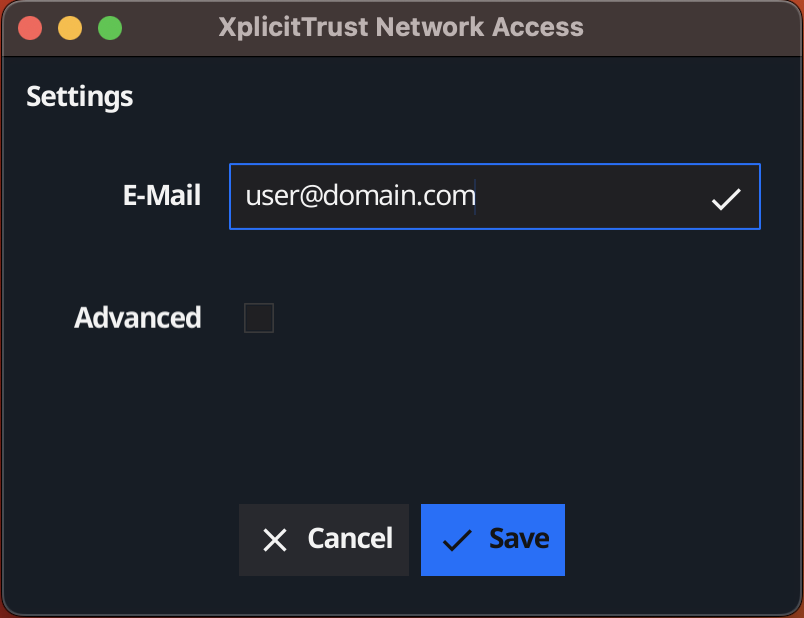
Menu Bar Icons
You can see the status of your XplicitTrust MacOS client in the menu bar:
![]() XplicitTrust tunnels are up and running, click on it to see status information.
XplicitTrust tunnels are up and running, click on it to see status information.
![]() Agent is authenticating itself, tunnels are not up yet.
Agent is authenticating itself, tunnels are not up yet.
![]() Agent is offline.
Agent is offline.