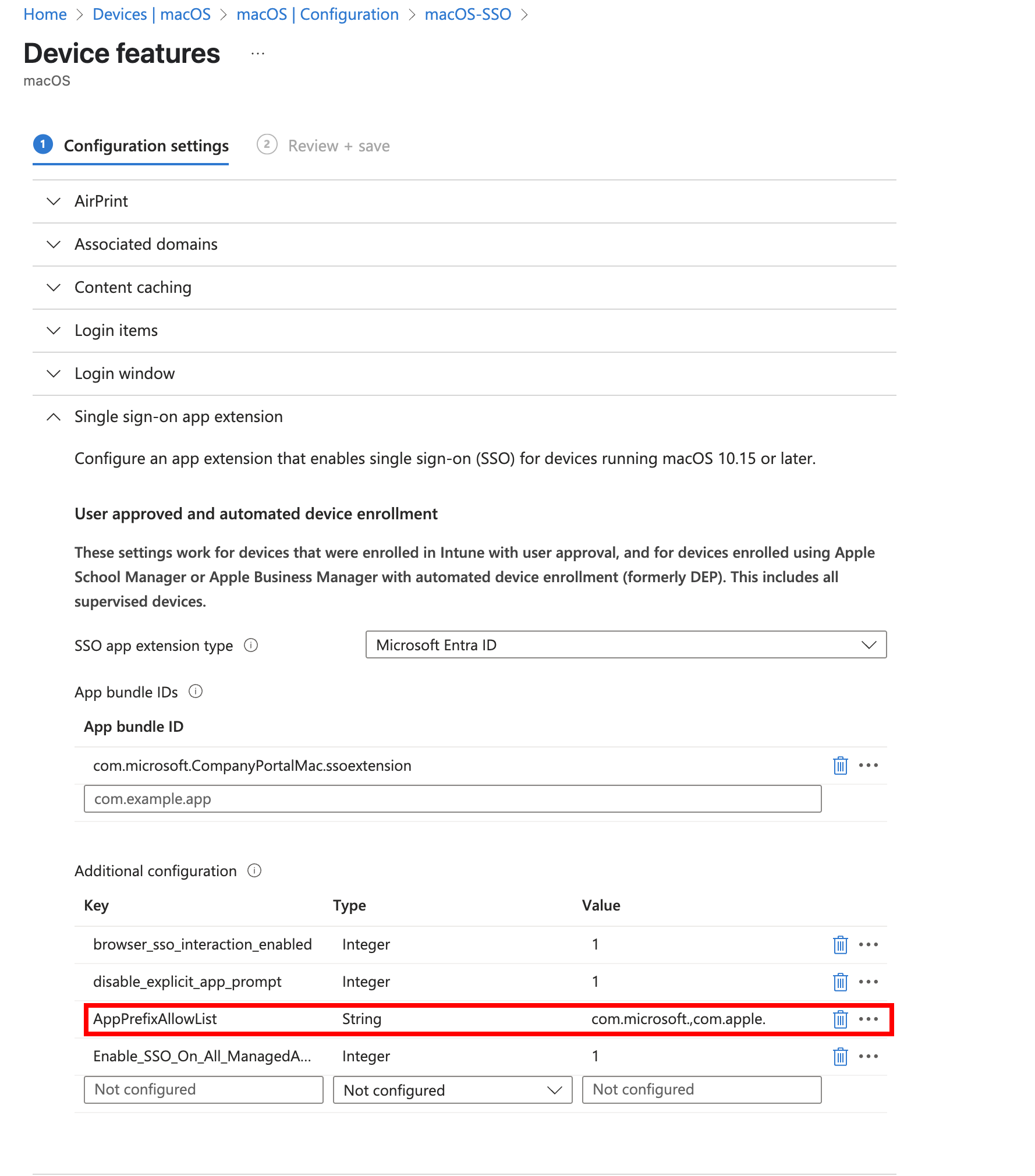Single sign-on MacOS
Prerequisites
- A Microsoft Entra ID account with adminstrative privileges
- Microsoft Intune
- Microsoft Enterprise SSO-Plug-In for Apple
- A macOS Device features Configuration profile
Enabling single sign-on for xtna-agent
- Login to MS Intune
- Navigate to Devices / macOS / Configuration
- Edit the Device features Configuration profile
- Open the Single sign-on app extension settings
- Add "com.xplicittrust." to the Key AppPrefixAllowList.